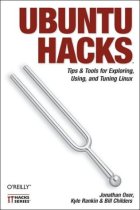The book is divided into 10 chapters each containing a collection of hacks on a particular topic.
In the first chapter titled - Getting Started, the authors explains how to install Ubuntu on a Mac and Windows PC, moving data like mail from windows Outlook express to Ubuntu, setting up a printer and more. This chapter contains a total of 14 hacks. And my favorite hack is the one where the authors explains how to create a customized version of Ubuntu Live CD containing ones favourite applications.
The second chapter dwells on the topics related to customizing the Ubuntu desktop. Here the authors give tips to install Java, customize Ubuntu desktop, install additional window managers, synchronizing ones PDA and Pocket PC, just to name a few. This chapter contains around 27 tips. My favourite one here would be how to create PDF files by using the print command from any application in Ubuntu.
Ubuntu like other main stream GNU/Linux distributions is encumbered by the patent restrictions related to various popular multimedia file formats. The net result is one cannot play multimedia files like mp3, wmv or quick time in a default Ubuntu installation. In the chapter titled "Multimedia", one gets to know how to enable audio and video applications bundled with Ubuntu to play these restricted media files.Topics like CD ripping, playing encrypted DVDs and playing any media formats using the all time popular mplayer are also explained in simple detail. But the one hack which takes the prize is that which explains how to buy songs at the iTunes music store and download the music on Linux.
Laptop users have some advantages as well as disadvantages over people using the desktop. And considering that the number of laptop users are ever increasing, there is a need to explain how to configure and take care of ones laptop running Ubuntu - like prolonging the battery life, configuring the wireless card on the laptop, hibernating, setting up bluetooth connection and so on. The 4th chapter contains around 8 detailed tips which deals with these interesting topics related to a laptop. I really liked the tip explaining how to make ones laptop settings roam with ones network which could be quite useful for people who are always on the move.
Chapter five of this well structured book deals exclusively with configuring and fine tuning X11 - the X Windows System. Here one gets to know how to configure ones mouse the old fashioned way by editing the requisite section in the X configuration file.As an example, the authors elaborate on a special case of configuring a seven button mouse with a tilted scroll wheel to work properly in Ubuntu. This chapter additionally contain a slew of tips to configure different difficult to configure hardware like the touch pad, setting up dual head displays, installing and configuring Nvidia, ATI and Matrox proprietary graphics drivers to work in Ubuntu and more.
The next chapter titled "Package Management" has a collection of tips in managing packages. Over and above explaining how to install, remove and update packages using apt-get, synaptic and Adept, this chapter also contain tips on creating ones own Ubuntu package from source, cache packages locally from source and more. I especially found the hack where the authors explain how to create ones own Ubuntu package repository really informative.
The seventh chapter dwells exclusively on Security. Usually Ubuntu for the desktop comes with all the ports closed by default which makes it relatively secure. But in these times of cheap high speed Internet access when a home network is connected to the Internet at all times, it is always prudent to run a firewall on ones machine. In this chapter, the authors explain how to setup a robust firewall using iptables and firewallbuilder and then manage it from the Ubuntu desktop. But that is not all, there are tips on configuring SUDO to limit permissions to different users where one gets to know how to do it the command line way. But my favourite tip in this chapter is the one which explains how to encrypt the file system to protect important data. This chapter contains a total of six in-depth hacks all related to enhancing the security of the machine running Ubuntu.
Ubuntu developers have always persevered in providing easy to use front-ends for conducting the most common system administration tasks - be it creating additional user accounts or managing the services running on ones machine. But at times the user is forced to do system administration tasks the command line way. In this chapter titled "Administration", the authors explain for instance how to compile a kernel from source the Ubuntu way and also ways of installing multiple copies of one kernel version on the same machine which could be useful for testing purpose. There are tips for taking backups as well as restoring them. I found the hack titled "Rescuing an unbootable system" really useful. This hack is in fact a collection of tips where common rescue scenarios are elaborated. I found this chapter full of very useful tips as varied as ways of synchronizing files between different machines, mounting a remote filesystem and even a tip on creating videos by capturing what is done on the desktop which could be really useful when shared with others while seeking help on a particular error.
A virtual machine is a simulated computer-inside-another-computer, allowing one to boot an extra operating system inside the primary environment. The next chapter titled "Virtualization and Emulation" explains the different virtualization and emulation technologies available which allow one to run windows/Dos applications and games in Ubuntu, running Ubuntu inside Windows and so on. Here the authors gives in-depth step-by-step walkthroughs in configuring and running virtualization and emulation technologies such as Xen, VMWare server and Wine which imparts a lot of importance to this chapter.
The final chapter of this excellent book which is also the 10th chapter deals with setting up a small home/office server. Here one gets to know how to install and configure a Ubuntu server from scratch. All the topics like setting up quotas to control disk space usage among users, setting up an SSH server, configuring Apache web server, building an email server, DHCP server, DNS server and so on which are a part and parcel of an office server setup have been given due importance in this chapter.
All the ten chapters combined, there are a total of 100 tips (Oops! hacks) in this unique book which are based on the latest version of Ubuntu - Dapper Drake. What is worth noting is that one is not expected to read the book from cover-to-cover rather, you can flip to the hack you are interested in and carry on from there which makes this book a very good reference for setting up and configuring all things related to Ubuntu. At this point, one might have questions in ones mind whether many of the solutions listed in this book aren't already available on the net in popular Linux/Ubuntu forums. True, with some searching one might be able to get what one is looking for. But if you ask me, it is always nice to have something tangible in ones hands while reading instead of having to stare at the monitor for hours on end. More over, each and every tip in this book has been tested by the authors on the latest version of Ubuntu (Dapper Drake) and is guaranteed to work. In writing this book, it is clear that the authors have put in a lot of hard work in covering all facets of configuring this popular Linux distribution which makes this book a worth while buy.